Write a LinkedIn Profile that gets you Hired
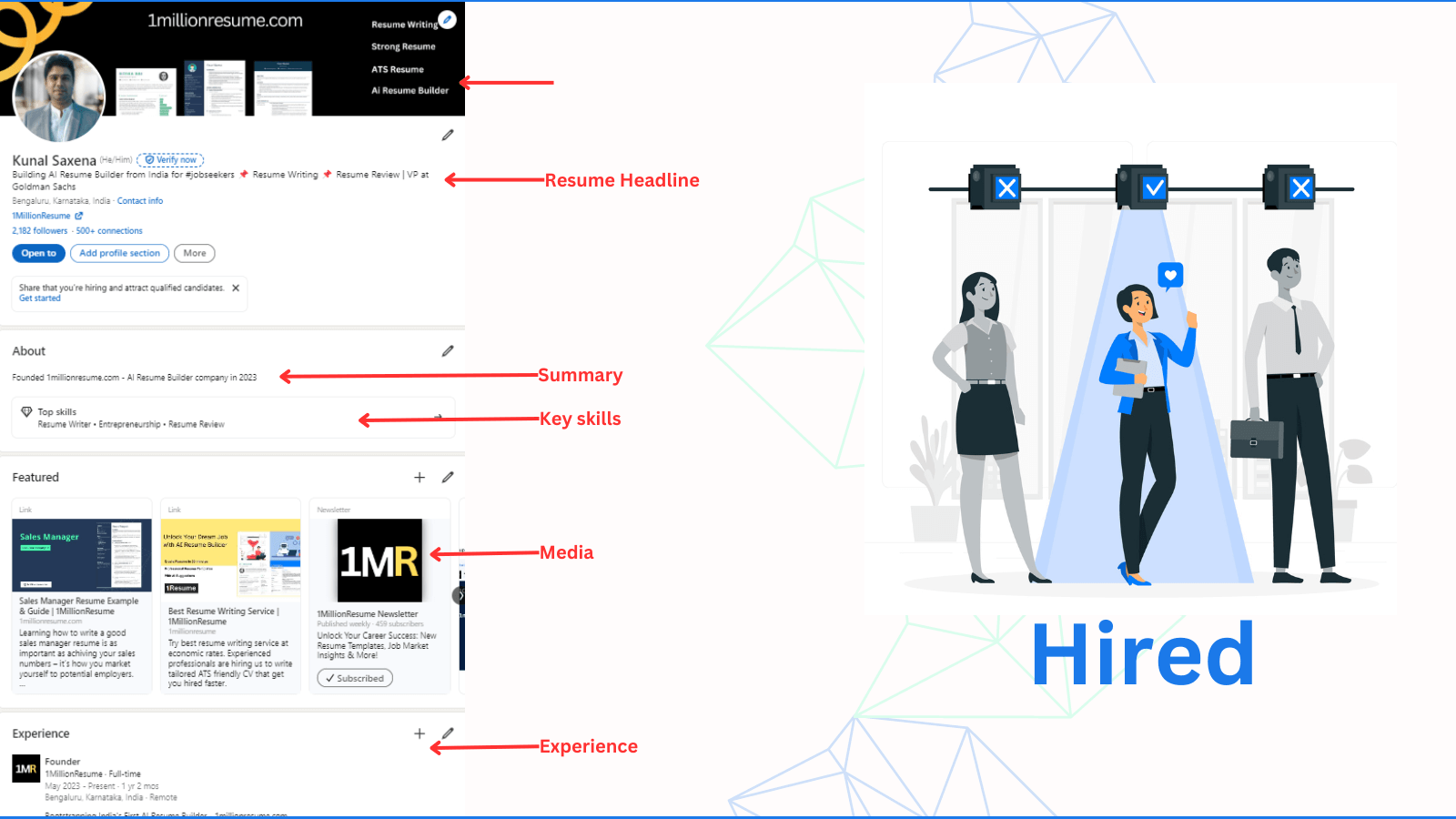
LinkedIn is a powerful platform for showcasing your skills and achievements, finding new opportunities and building your professional network,. Over the years LinkedIn has grown from just a job portal to social networking site, a sales and marketing platform and a home to learning content library. LinkedIn has over 1 billion users and 49 million professionals are on LinkedIn, looking for jobs every week.
🤔 77 job applications get submitted every second on LinkedIn and 7 professionals get hired every minute.
Does that make you seriously reconsider your presence on LinkedIn? Well, take a second look at your profile and make sure it is optimised so that when a recruiter is looking to fill a position, your profile comes in their search. This is the purpose of whole LinkedIn profile optimization.
But how do you create a LinkedIn profile that stands out and attracts the recruiter’s attention? Follow this guide step by step and you will be able to do that too.
By end of this you”ll know
Start with Research and Planning
LinkedIn is more than a job search platform. There are over 67 million companies and 140 thousand schools and 11 million content creators. People are using LinkedIn not only to search for jobs, but they are also to upskill, they are finding leads and clients, they are presenting content, building brands and networking.

So what is your use of LinkedIn, your profile should be aligned with that. Here is what you should consider
Identify your target audience
If you are one of 49 million professionals every week who are seeking a job then your target audience is recruiters and hiring managers. Your profile should act as your personalized resume.
1MillionResume is an AI resume builder where you can create a strong resume in just 30 minutes. We also offer resume writing services so my LinkedIn profile is aligned to attract clients who are looking for resume writing services. If you look for resume writing services, chances are that you see my profile as #1 result.
Find your target audience and take note before we start looking into the steps.
Analyzing successful LinkedIn profiles
In this exercise, you will see what a well-written LinkedIn profile looks like. Look at 3-4 profiles for your role and take note of details they have mentioned.
In below example, I have searched for “Data Science” and these are the top profiles in results. Note in results, these people has mentioned data science either in headline, summary or current position.
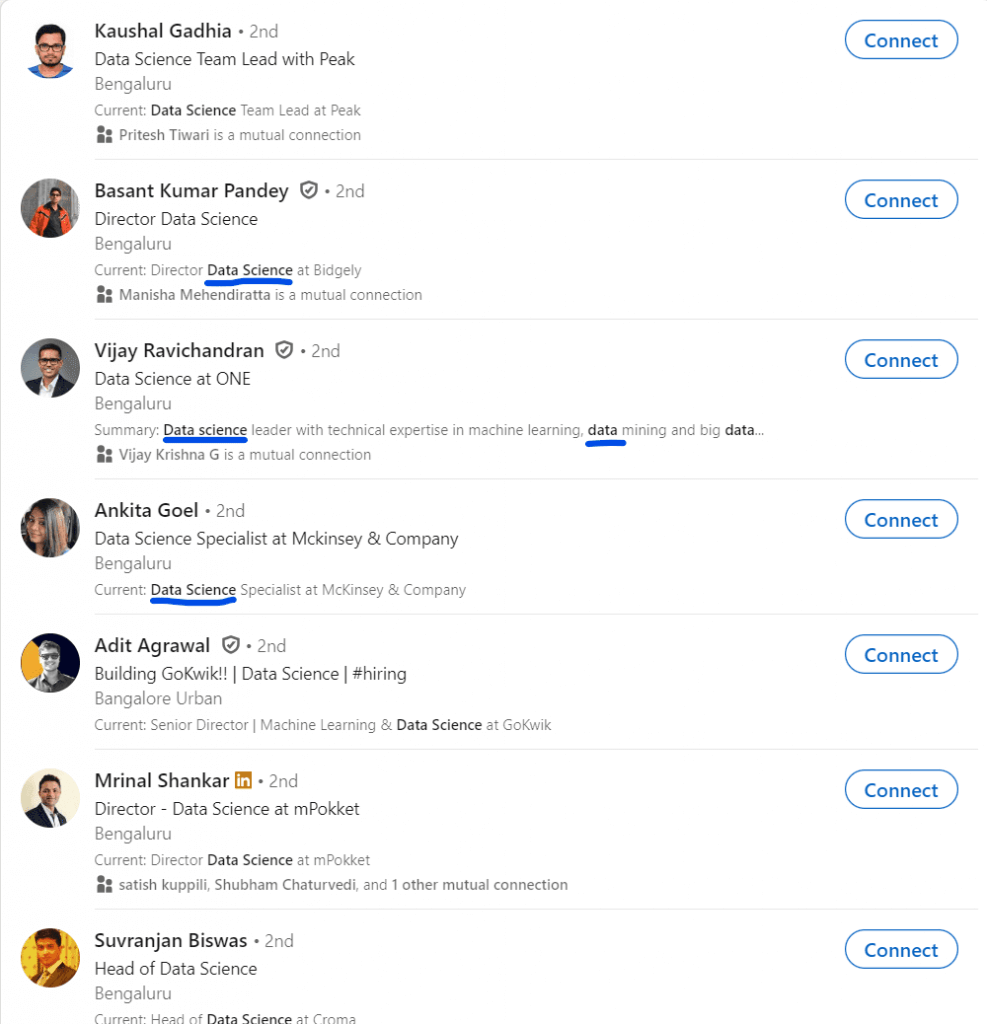
10 Essential Elements of a professional LinkedIn profile
| 1 | Creating a Compelling Headline |
| 2 | Writing a Professional Summary |
| 3 | Profile Picture and Background Image |
| 4 | Experience Section |
| 5 | Skills and Endorsements |
| 6 | Education and Certifications |
| 7 | Recommendations |
| 8 | Contact Information and Customizing Your LinkedIn URL |
| 9 | Featured Section: Showcasing Work Samples and Media |
| 10 | Add Your Projects |
1. Creating a Compelling LinkedIn Headline
Your headline can be more than just your job title. Headline is part of LinkedIn SEO so make it catchy and informative. A LinkedIn headline can be 220 characters long. It should say – who are you, your key expertise, top achievement or sales pitch and hobby or interest.
Here is a template to write a good headline

3 examples of good LinkedIn headline
- Headline for Experienced Professionals – Lead Software Engineer with over 10 years of Experience ➤ Java, Cloud, DBMS
- For Freshers and Students – Aspiring Sales Associate | MBA from IIMB ➤ Sales, Marketing | Youtuber
- For Career Change – Transitioning Project Manager ➤ Leveraging 10+ Years of Leadership in Finance to Drive IT Project Success
2. Writing a Professional Summary
LinkedIn summary (About section) is the first section that is read by recruiters. Your summary is your elevator pitch. It should be concise yet detailed enough to give people an idea of who you are, what you do, and what you’re looking for. Use this space to highlight your skills, experience, and career goals. You can place keywords in your summary that will put you as a possible match in recruiter search for candidates.
To write a compelling summary, start with the top 3 adjectives that can describe you. Write it as an informal line making your reader curious to read further. After that write a personalized summary about your work, very similar to a resume summary. Feel free to add a few achievements. Here is an example –
LinkedIn introduced a recent change in the About section where you can add up to 5 key skills. LinkedIn wants to highlight key skills on user profiles and promote skill-based hiring.
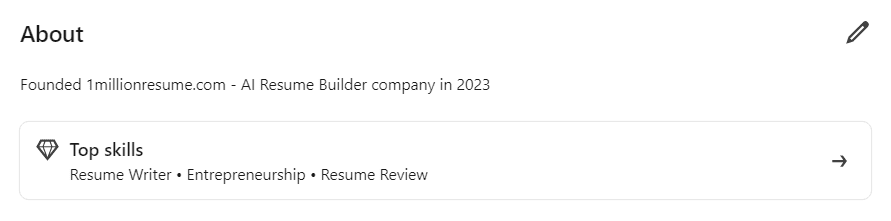
3. Profile Picture and Background Image
Your photo is the first thing that people see when they visit your profile, so make sure it reflects your personal brand and looks professional. Avoid selfies, filters, or casual shots. Instead, use a clear, high-quality headshot with a neutral background and a friendly smile. Smile always makes a difference 🙂
Follow the below steps for cover photo –
- Create a LinkedIn Cover photo in size 1584 x 396 pixels using the Canva designing tool.
- On the cover photo, you can write your USP – it could be your Ivy League college or any other thing about you that is relevant to your job search. Do include the top 3-5 skills on your LinkedIn profile background.
- In your background image file, include your target role and key skills. Example – “yourname_engineering-manager-java-cloud.png”
Use this example –
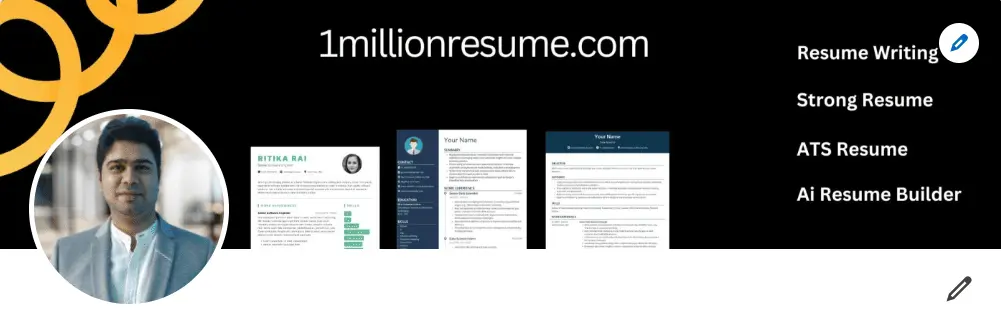
4. Experience Section
Unlike a resume, you can afford to be more detailed here. Your experience section is where you can showcase your career history and accomplishments. List your work experience in reverse chronological order. For each position, include:
- Job title – This will be your job title at this company
- Company Name – Search for the company name in LinkedIn database and add it. It will appear with the company logo.
- Duration – Add starting and ending month and year of your employment.
- Description – Description is very similar to your resume, you can even copy this part from your resume. write a brief description of your responsibilities and achievements, using bullet points and action verbs. Quantify your results whenever possible, using numbers, percentages, or metrics.
- Skills – Add skills that you have gained under this experience.
- Media – This makes your linkedin profile more personalized than a resume. You can add media like images, documents, sites or presentations related to this experience. Note – You should not add any sensitive or confidential document as media. This can go against company policy and you may lose your job.
5. Skills and Endorsements
You can add up to 100 skills to your profile. LinkedIn has a database of 41,000 skills.
Tip – Always search and add a skill. Also, add all variations of skills as you never know which one recruiter is going to use in the job listing.
For example – Leadership have variations – Team Leadership, Cross Functional Leadership, Educational Leadership, Organisational Leadership etc.
And don’t forget to ask for endorsements from your connections, especially those who have worked with you or know you well. It makes your skills more credible.
6. Education and Certifications
This is simple, you need to add your education in Education section.
You should be adding your certifications including online certificates from Coursera, Udemy or LinkedIn Learning. List them in descending order or importance. LinkedIn allows you to link to the issuing organization, adding authenticity to your profile.
7. Recommendations
Ask your colleagues from work or friends or professors from college to write you recommendations. Remember effective recommendations can come from someone who knows you well or worked with you. Recommendations are similar to references in your resume or CV.
Best Practices
- To seek recommendations, you need to request them on LinkedIn.
- Inform the person via message about your request and if they are busy remind them after a week (prefer weekends)
- Don’t ask strangers to write recommendations. Such recommendations will be shallow and not add much value.
- Start asking for recommendations right before departing from your current company.
- Recommendations are not mandatory so don’t stress over it if you are not getting them.
8. Contact Information and Customizing Your LinkedIn URL
Include your email, phone number, and other relevant contact information.
By default, LinkedIn url contains a string of numbers and letters that looks unprofessional and hard to remember. You can customize it by going to your profile settings and editing your public profile URL. Choose a URL that is simple and easy to remember, such as your name or your brand name or a combination like – yourname-MM-YYYY.
9. Featured Section: Showcasing Work Samples and Media
Unlike a resume you can add rich media like post, newsletter, article, link or media (picture, presenation or document) to your linkedin profile. This is something that you want your viewers to notice.
Example – during your job search you can add your resume or CV here for recruiter to download.
Note your work experience related media has a separate space and goes under that company in Experience section. Then how featured section is different? Well, here you can add your published work outside of your company life. This could be a paper you published, any creative work a newsletter, an article in a famous media house or project work.
10. Add Your Projects
These are samples of your work and these are crucial for freshers who don’t have real work experience yet. You need to provide details like – project name, description, duration, skills used and media. If your project is hosted online, do mention its link.
Usually, 3-5 projects are a good number and if you are wondering how to write a good project description, use our magic formula under Project section mentioned in this freshers guide to resume writing.
There are other sections like publication, patents, volunteer experience, languages, courses and awards etc, use them to make your LinkedIn profile comprehensive.
Let Experts Optimize your LinkedIn profile
Tell your story through LinkedIn and attract recruiters – Use 1MillionResume’s LinkedIn optimization Service
Check Out Now
Engaging with LinkedIn Community
Engaging with LinkedIn community not only increases your visibility but also keeps your profile fresh for recruiters.
- Posting Content: Share articles, updates, and achievements.
- Engaging with Posts: Like, comment, and share posts from your network.
- Sending Messages: Don’t hesitate to reach out to people who can offer advice or job leads. Use these message templates to send your application to recruiters.
Optimizing for LinkedIn Search
Just like traditional search engine optimization (SEO), LinkedIn SEO involves using specific strategies to ensure your profile appears in search results when someone looks for professionals in your field. Here’s how to optimize your LinkedIn profile effectively:
Understanding LinkedIn SEO
LinkedIn SEO operates on a similar principle to Google SEO. It uses an algorithm that scans profiles for relevant keywords, endorsements, and activities to determine search rankings. When someone searches for a specific skill, job title, or industry, LinkedIn’s algorithm decides which profiles to display based on the relevance and strength of those profiles.
To harness the power of LinkedIn SEO, you need to:
- Identify the right keywords: These are terms related to your skills, job titles, industry, and other relevant attributes.
- Strategically place these keywords: Incorporate them naturally throughout your profile.
Using Keywords Effectively
Your profile needs to have relevant keywords for which you want recruiters to find you. Here’s how you can add them effectively –
- Headline – Create seo friendly headline using our formula explained above. Add your role and top expertise into a headline.
- Summary – Use this section to tell your professional story while naturally incorporating keywords related to your skills and experience. Make sure it reads well and doesn’t feel like keyword stuffing.
- Description – Each job description should contain keywords related to your roles and responsibilities. This not only helps with SEO but also gives a clearer picture of your expertise and achievements to anyone reviewing your profile.
- Skills – Make sure these skills are relevant to your industry and include keywords that potential employers might search for.
Here is an example:
Is LinkedIn Premium Worth It?
Yes. Some real benefits only come with linkedin premium. If you are on a job hunt and premium cost is within your budget, we recommend you take it.
LinkedIn Premium offers several features that can be beneficial, such as InMail, seeing who viewed your profile, and access to LinkedIn Learning. Let’s see them one by one
- InMail / Message – The free version only allows you to send 10 messages a month to people outside your network. This limit goes away with Premium. You will need to drop a message with your resume to recruiters who have open roles.
- Resume Matching with Job Description – Premium shows you if your resume is a good match to job you are applying, which skills are a match and which are missing. Very useful feature.
- Job description Insights – The free version shows 10 skills that job ad requires but that list is very fluffy and most of these are soft skills. Premium users get to see the actual hard skills that employers are looking for. There is a huge difference between free and premium for this feature. This insight helps you tailor your resume to the required skills and get hired faster.
- Who viewed your profile – You get visibility if a recruiter or hiring manager viewed your profile.
- AI Profile writing – This is a new feature where you will get a ChatGPT style writing assistant that can help you write a headline and summary for your profile. The quality of writing will be limited to the current state of AI. As of now, human written version is more authentic and better so use AI as a reference.
Find more detailed comparison between linkedin free and premium.
Using LinkedIn Analytics
So you are following this guide and improving your linkedin profile, now how will you know that it is working?
Well you can see an Analytics card on your linkedin profile that looks like below
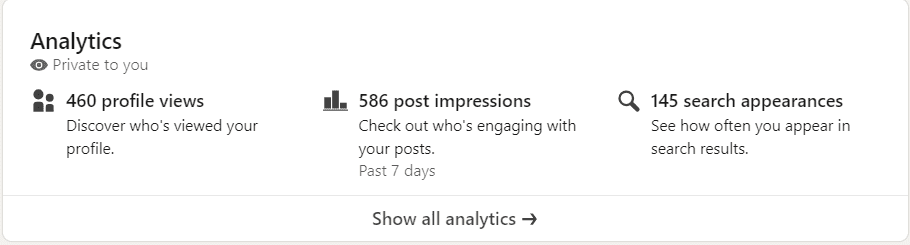
Well, if after a week or two, your profile views and search appearances are increasing, that is an indication that your linkedin profile optimization efforts are fruitful.
Analytics tells us more information but that is out of scope for this article.
Connect LinkedIn with your resume
As per a study in Forbes – Resume with linkedin profile link have 71% more chances of receiving an interview call. Here is how you can mention linkedin in your resume
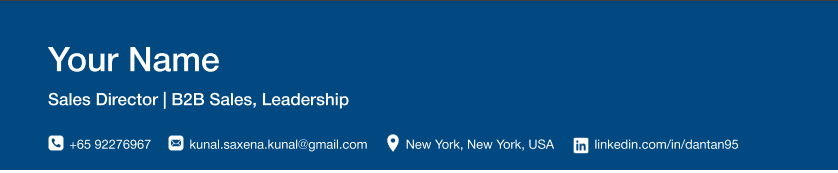
Best Practices
- Verify your profile – LinkedIn added this feature in 2024 where users can verify their profile with a unique personal ID or company/work email. This makes your profile more authentic and trustworthy.
- Profile Visibility Public – Make sure your profile is not too restrictive. You can control visibility of your profile under settings, this will allow you to choose what sections will be publically visible. During job search, it best to make your summary, Experience, skills, education, certification etc public for recruiters to see even if they are not in your network.
- Add services – LinkedIn has plans for this feature as we see this evolving. Say you are ready to offer your expertise as a service to others then you can Add those services to your LinkedIn profile. Examples of these services are content writing, Photography, Career Guidance, Resume Writing etc. LinkedIn will create a dedicated page for your services. You can find more details on how to create a LinkedIn services page here.
- Regularly Updating Your Profile – Update your profile once a month. Update highlights from your recent experience, skills, certifications and achievements. The best part is that if you update regularly then you are always passively job searching. If recruiter from your dream company has an open role, they will drop a message.
- Engaging Recruiters and Hiring Managers – Network like a pro, Once your profile is set up, the next step is to start networking. Connect with people you know and follow those you’d like to know. Always send a personalized connection request message.
- Building and Growing Your Network – LinkedIn is a social network. Your reach and visibility will increase as your network grows. This means you will see more job openings on your timeline. So start by adding your old college mates and colleagues from current and previous companies.
🤔 Here are 5 email/message templates that you can use to reach out to recruiter on linkedin
Key takeaways
Optimizing your LinkedIn profile can really help you get your next job. Let’s recap few important things –
- Creating an outstanding LinkedIn profile is not just about listing your qualifications. It’s about writing a comprehensive professional story that showcases your skills, experience and aspirations.
- Add all the necessary details like headline, pictures, summary, experiences, education and certifications to make your LinkedIn profile more comprehensive.
- Include keywords related to your target role and industry within your writing. This helps recruiters with open roles find you.
- Make your presence felt by growing your network and engaging with the community.
- Update your LinkedIn profile frequently because a better opportunity can come knocking at any time.
- Don’t forget to add linkedin to your resume and follow the best practices we suggested.
By dedicating time and effort to your LinkedIn profile, you’re investing in your professional future. So go ahead, start optimizing your LinkedIn profile today.
LinkedIn Profile Optimization FAQ
How to add Website to LinkedIn profile
From profile page -> on editing your contact info -> you will see an option to add a personal or company website or blog. Once you add website link, it will show right under your address like below
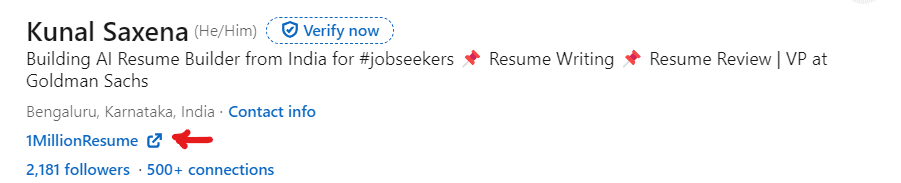
What are some common mistakes in LinkedIn profile?
We have observed professionals making the below mistakes and limiting the impact of a LinkedIn profile
- Using an unprofessional profile picture
- Focusing too much on keywords and not on readability
- Not updating your profile regularly
- Not using cover image (background)
Can I create Resume or CV from my LinkedIn profile?
Yes. You can download your LinkedIn profile as a PDF. This looks very similar to a resume. Then you can upload that profile pdf into a resume builder tool like 1MillionResume which has an Import feature. Our article shows step-by-step visuals on How to create Resume or CV from LinkedIn
Why LinkedIn Matters?
LinkedIn is not just a job search platform; it’s a professional networking site that allows you to connect with industry leaders, join professional groups, and even publish your own content. Here’s why LinkedIn is indispensable:
- Networking: Connect with professionals in your industry.
- Job Opportunities: Many recruiters use LinkedIn to find potential candidates.
- Personal Branding: Showcase your skills, experience, and achievements.
- Learning: Access to numerous courses, webinars, and articles.
How to add resume to linkedin profile
You can add resume in the featured section of your profile as media. This is a good and recommended way.
You can also create a public link to your resume (from where a recruiter can download it) and add that link as a website in the contact information section of your profile.
Can I block my current company on LinkedIn
No. It would be great to see this feature. There is a huge demand for this feature because you don’t want your current company to know that you are open to work or just testing the waters. Sometimes professionals are passively job hunting which means they will consider if a better opportunity presents itself.
Note – you can block your manager and people in your team.
How to share a linkedin profile?
Follow these steps
- Open your linkedin profile in the browser
- Copy url mentioned in the browser address bar, this is your linkedin profile url
- Share this url with whomever you want
Does linkedin show who viewed your profile?
Yes. You will receive a notification from linkedin once someone views your profile. Level of information you will see depends on
- Whether you are a free or premium user. A premium user gets to see more information
- If the other person has enabled anonymous/private viewing
At a very basic level linkedin will tell you person from X company viewed your profile and let you guess.
How do I privately view a linkedin profile
Follow below steps to view other’s profile in private mode. This controls what others see when you view their profile.
- Click on Me icon from Top bar
- Choose “Setting & Privacy” and then in left menu click on visibility
- Click on “Profile Viewing Option”
- Choose from “Your name and headline”, “Private profile characteristics”, “Private mode”
You will be able to control what others see when you’ve viewed their profile. Refer linkedin guide for more details.
Radhe Radhe. All the best 🤝
Author – Kunal Saxena
Kunal is a seasoned Technical Resume Writer with over 13 years of experience working with startups, mid-sized firms, and top global companies like Goldman Sachs and EY. He brings deep domain expertise across tech, education, insurance, e-commerce, and investment banking.
He has helped hundreds of professionals from top firms—including Apple, Meta, Google, Adobe, and Amazon — land interviews and advance their careers globally. His approach blends real-world hiring insight with high-impact resume strategy.
Kunal is an active member of Career Thought Leaders and the Resume Writing Academy, staying current with global resume trends and recruiter expectations.
Connect on LinkedIn
Amit got 2 Offers with our resume builder

My experience was truly outstanding, I got 3-5 interview calls and 2 job offers. The resume wasn't just focused on my current job - it captured my consulting, technical and leadership skills as well. Plus this was much more affordable
Data Engineer - Deloitte


