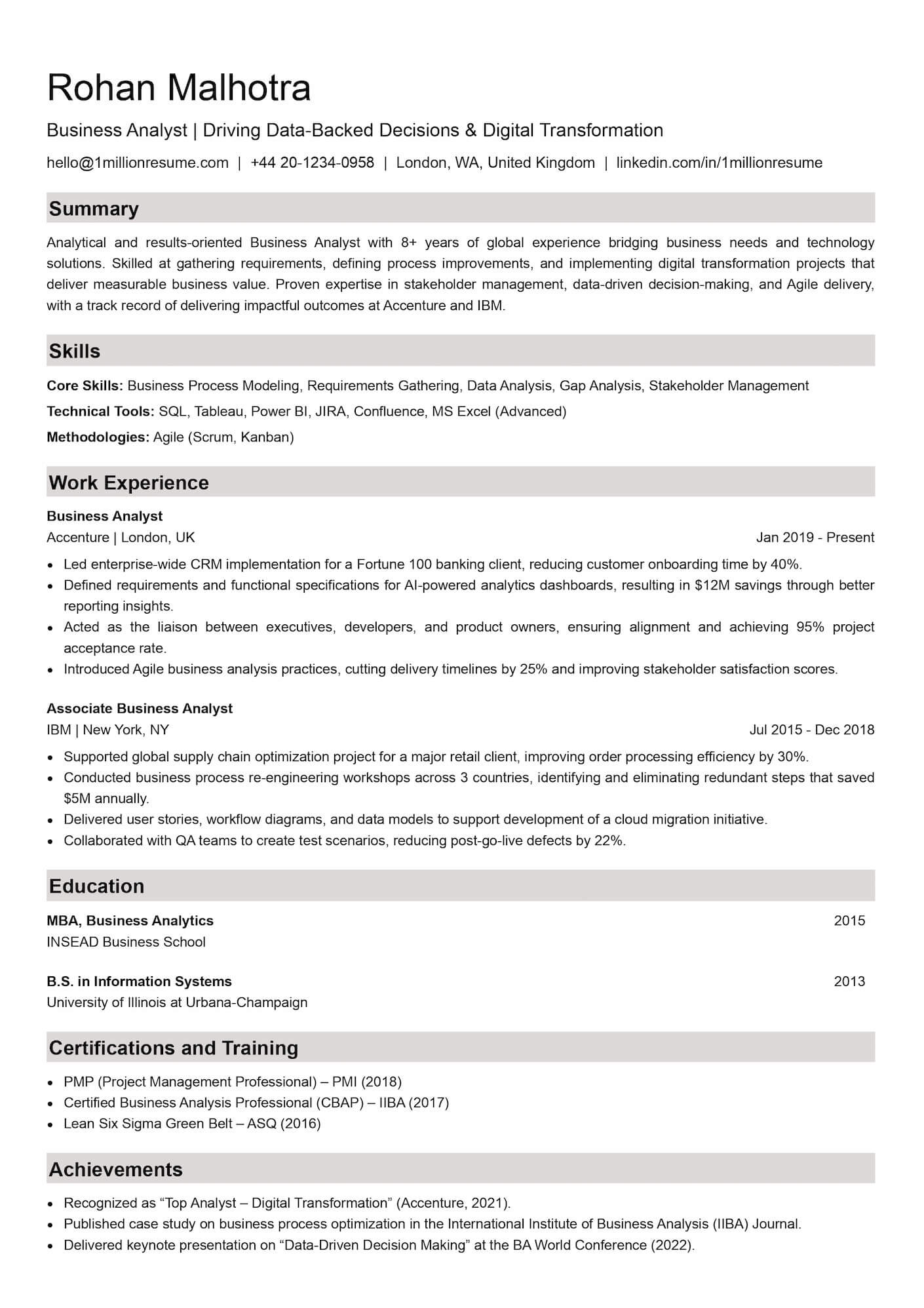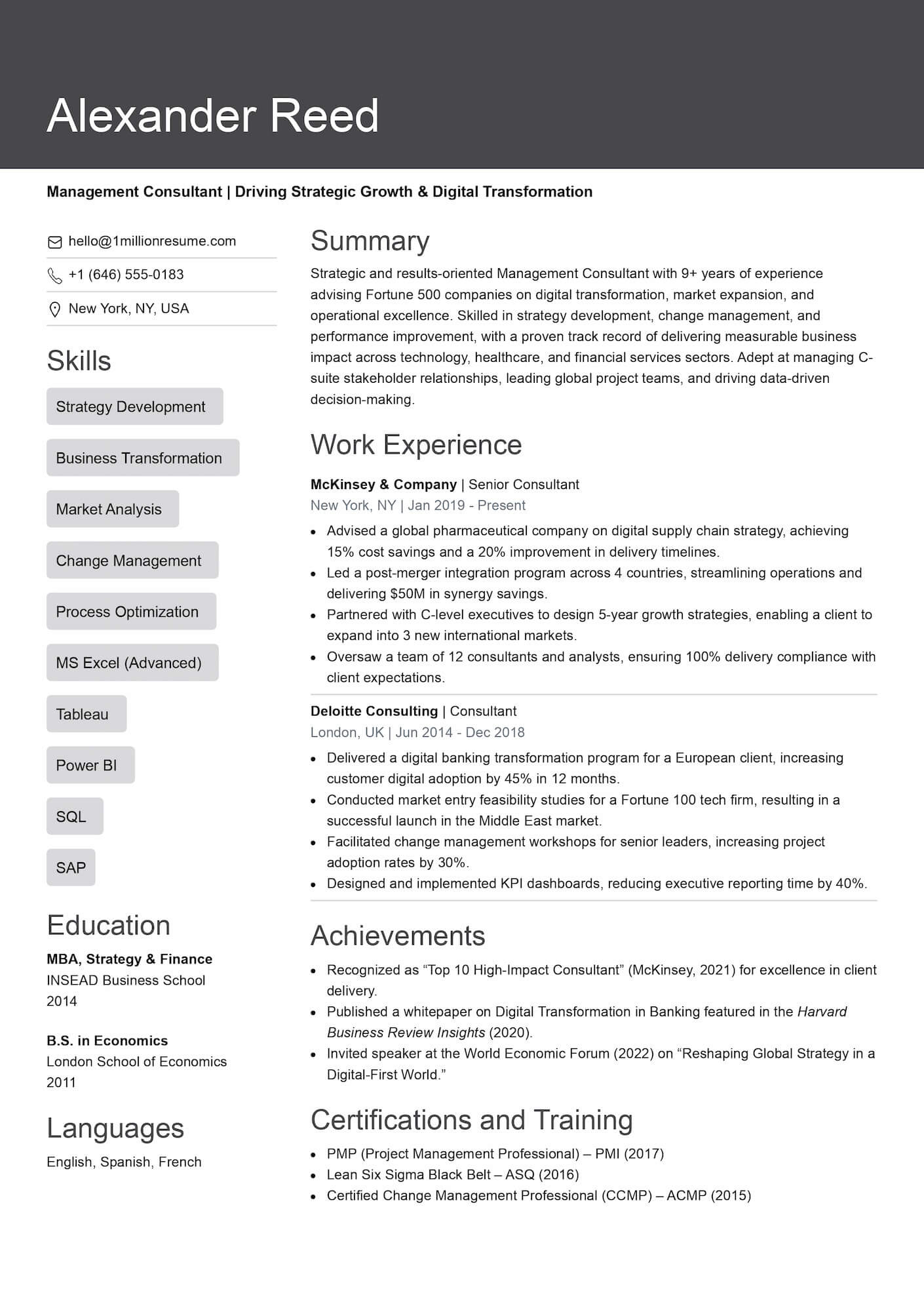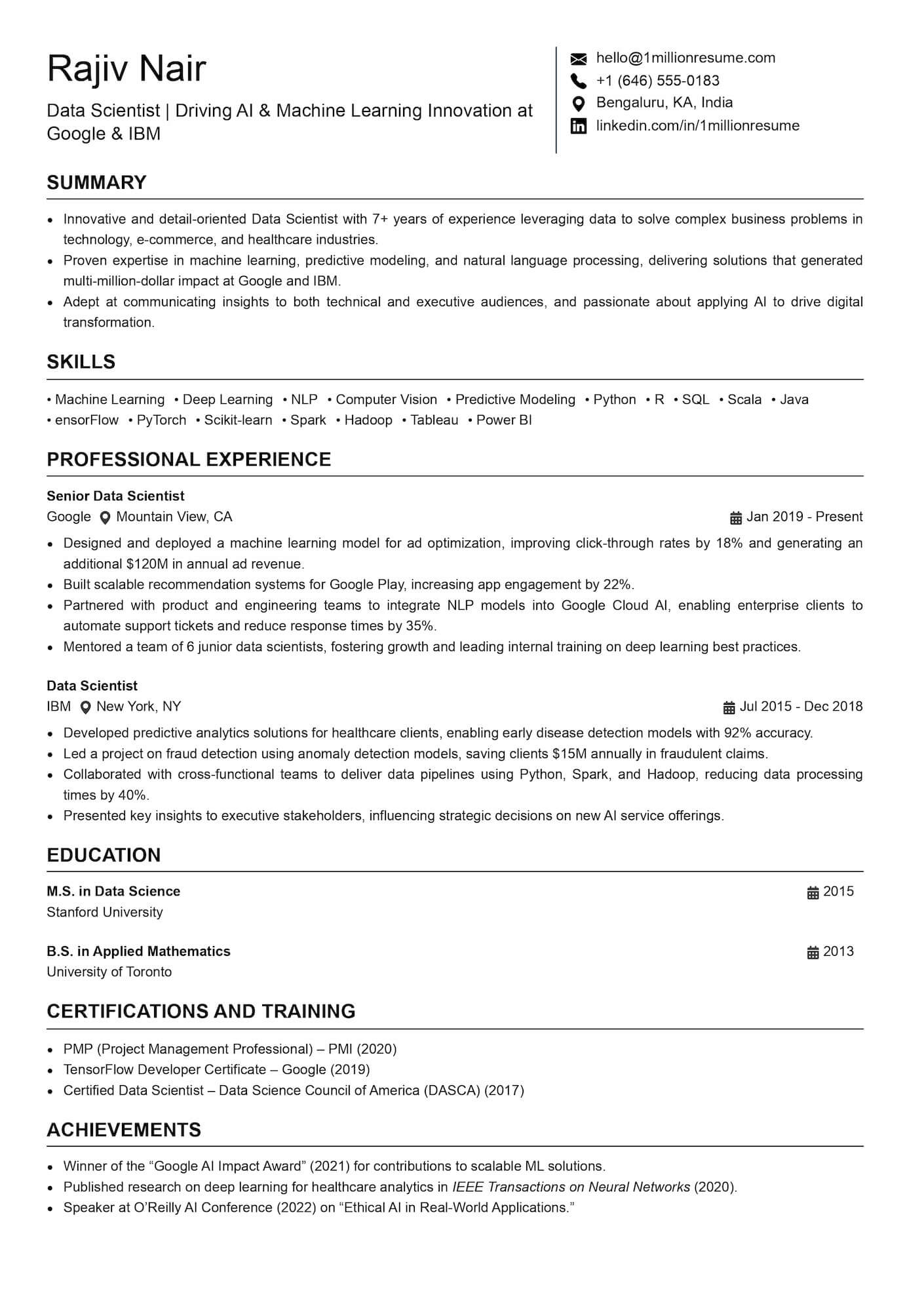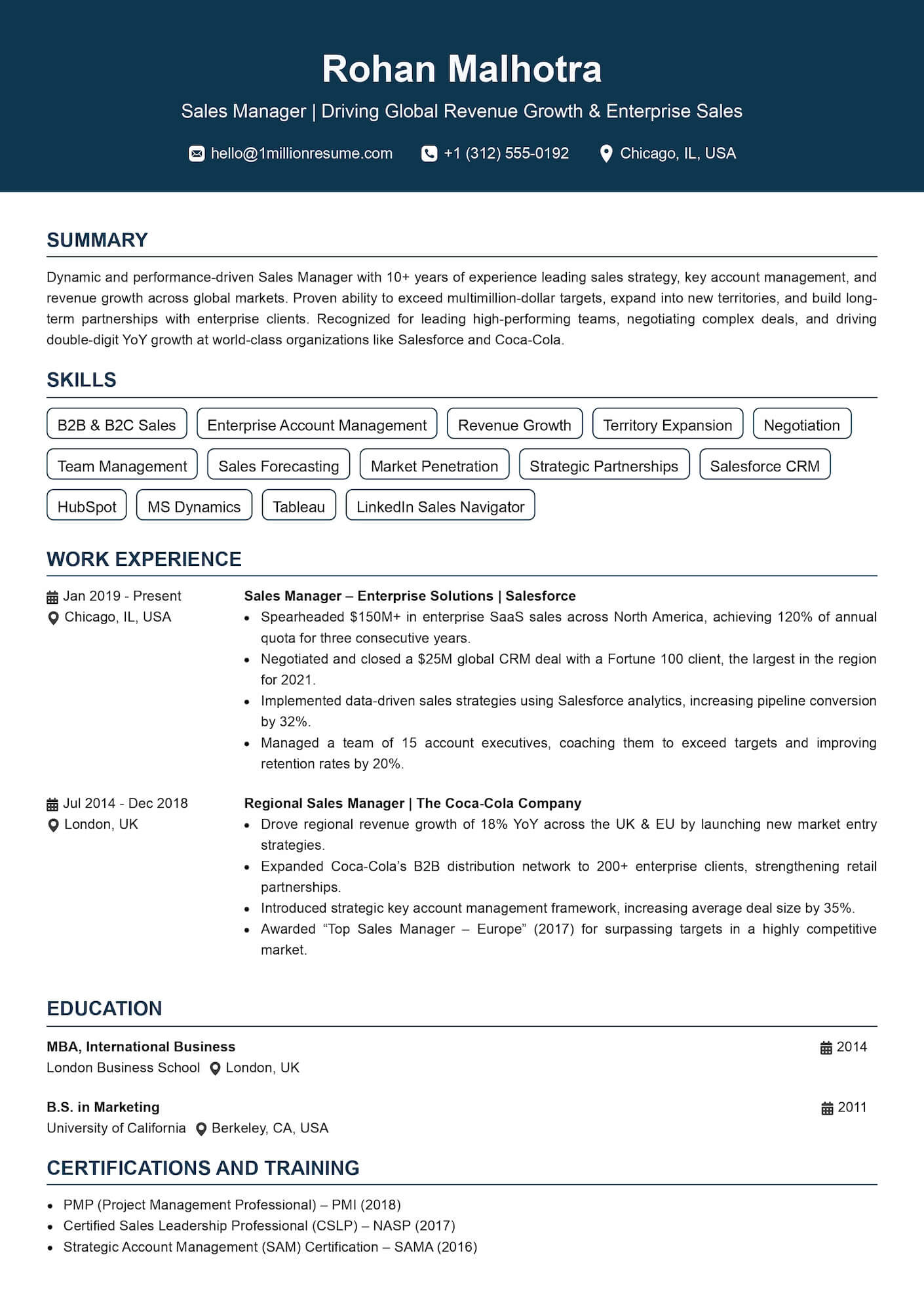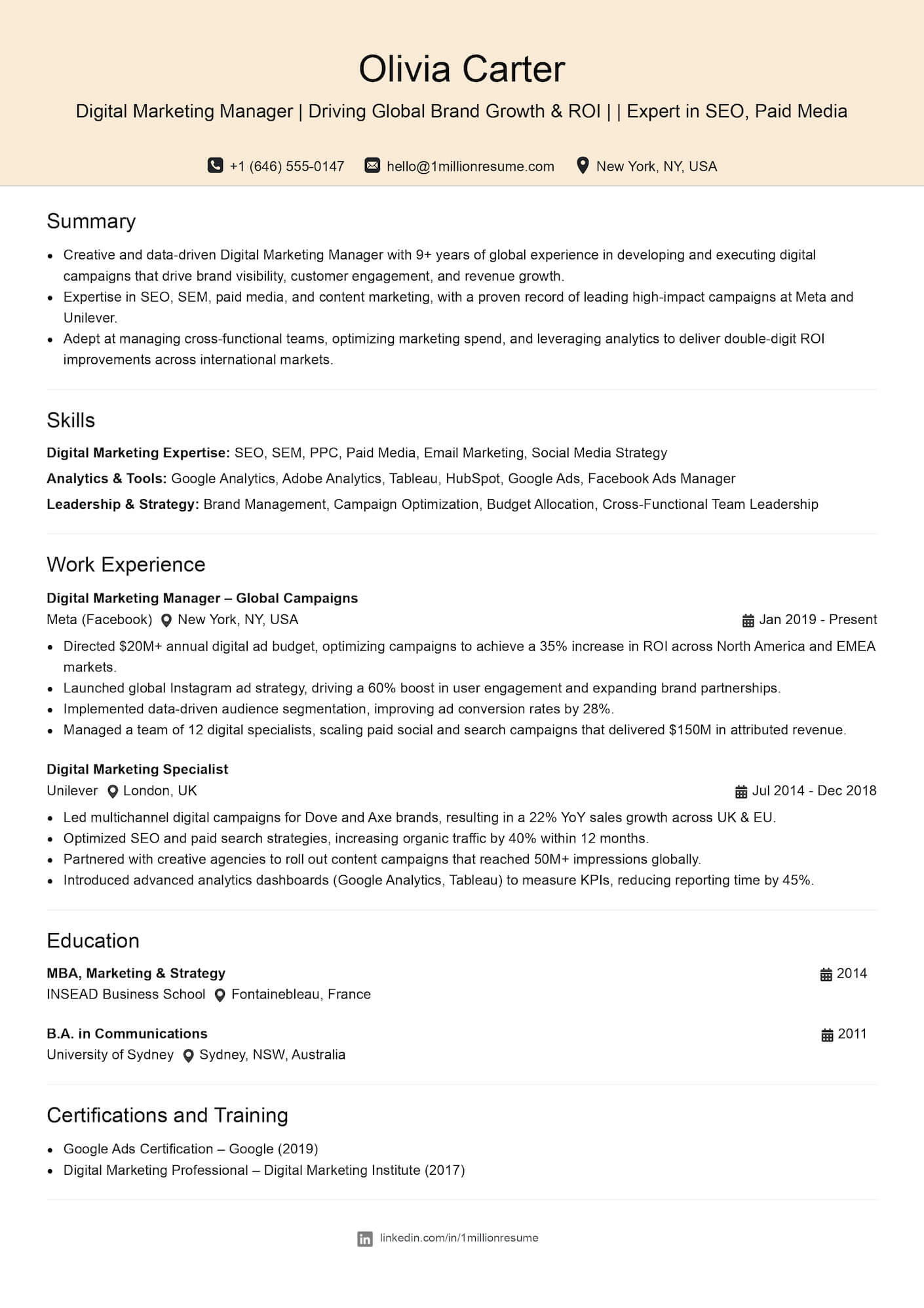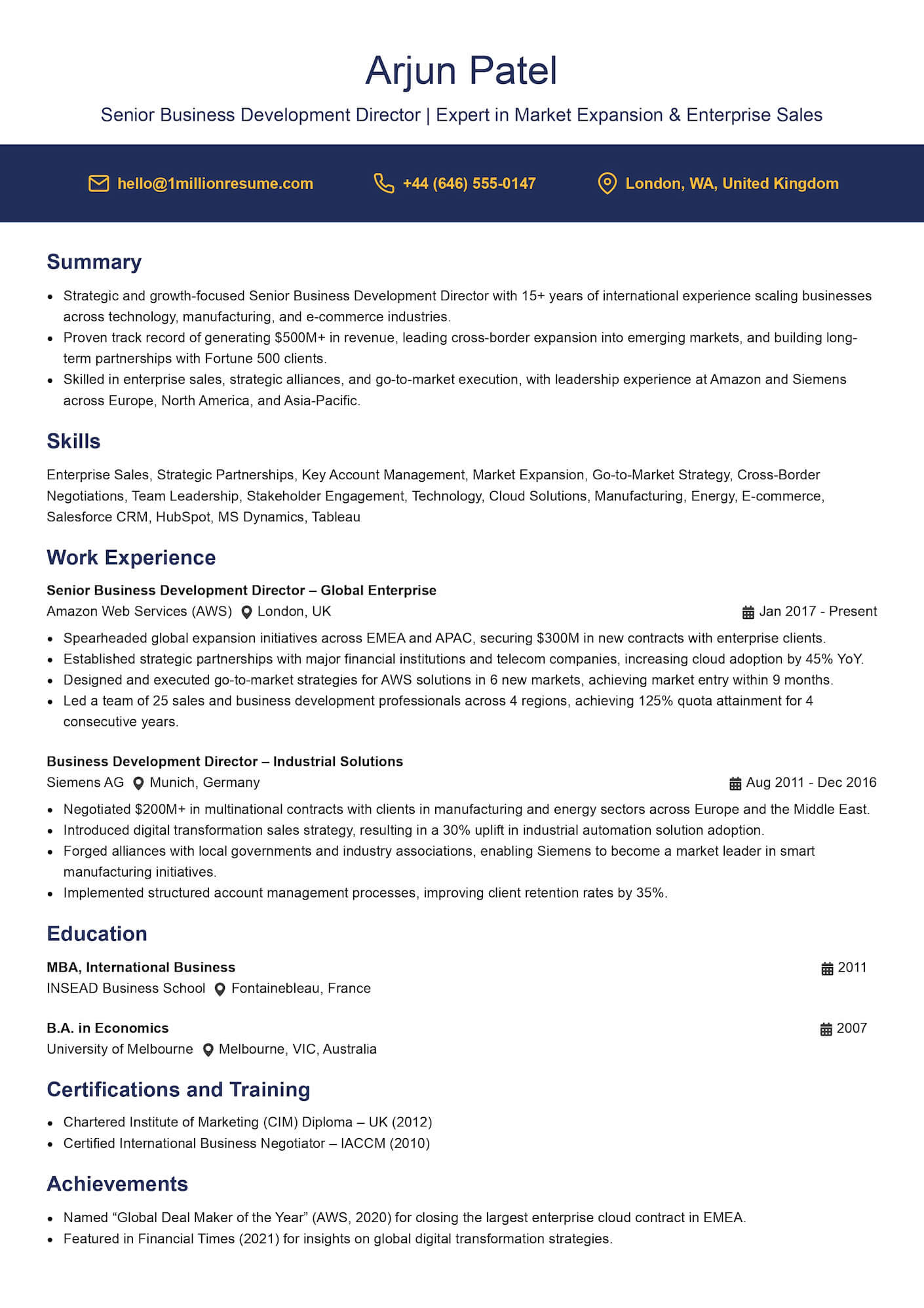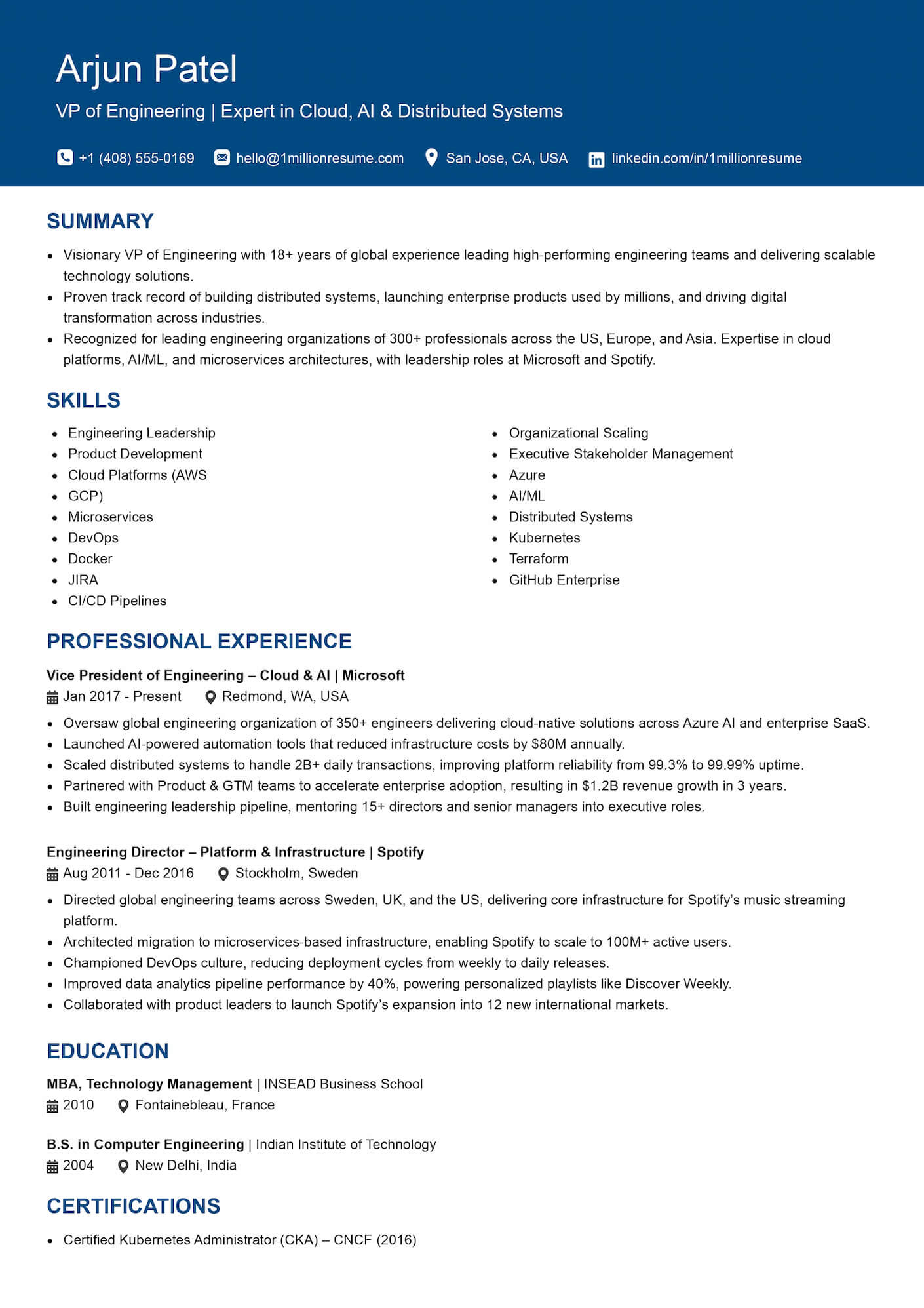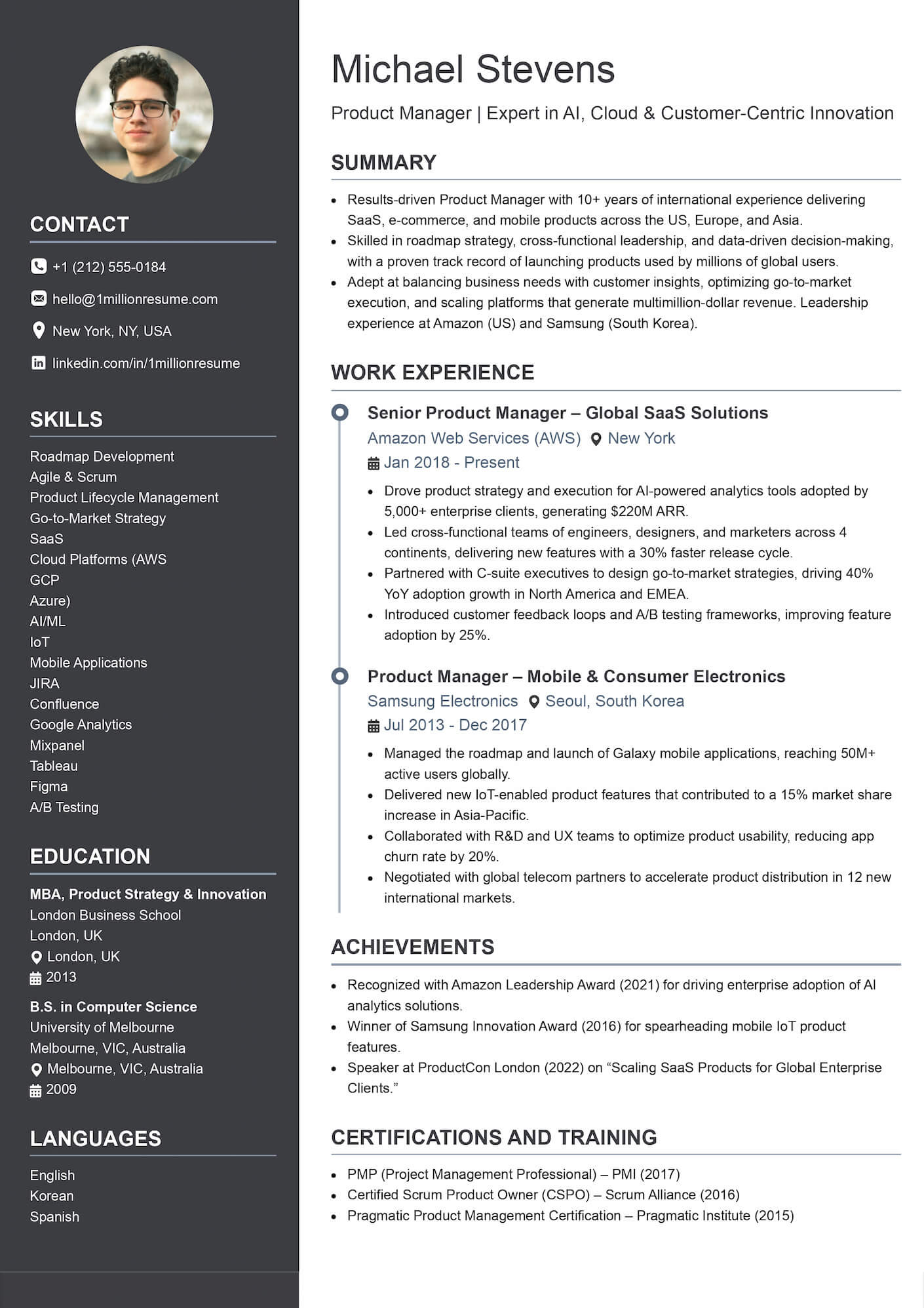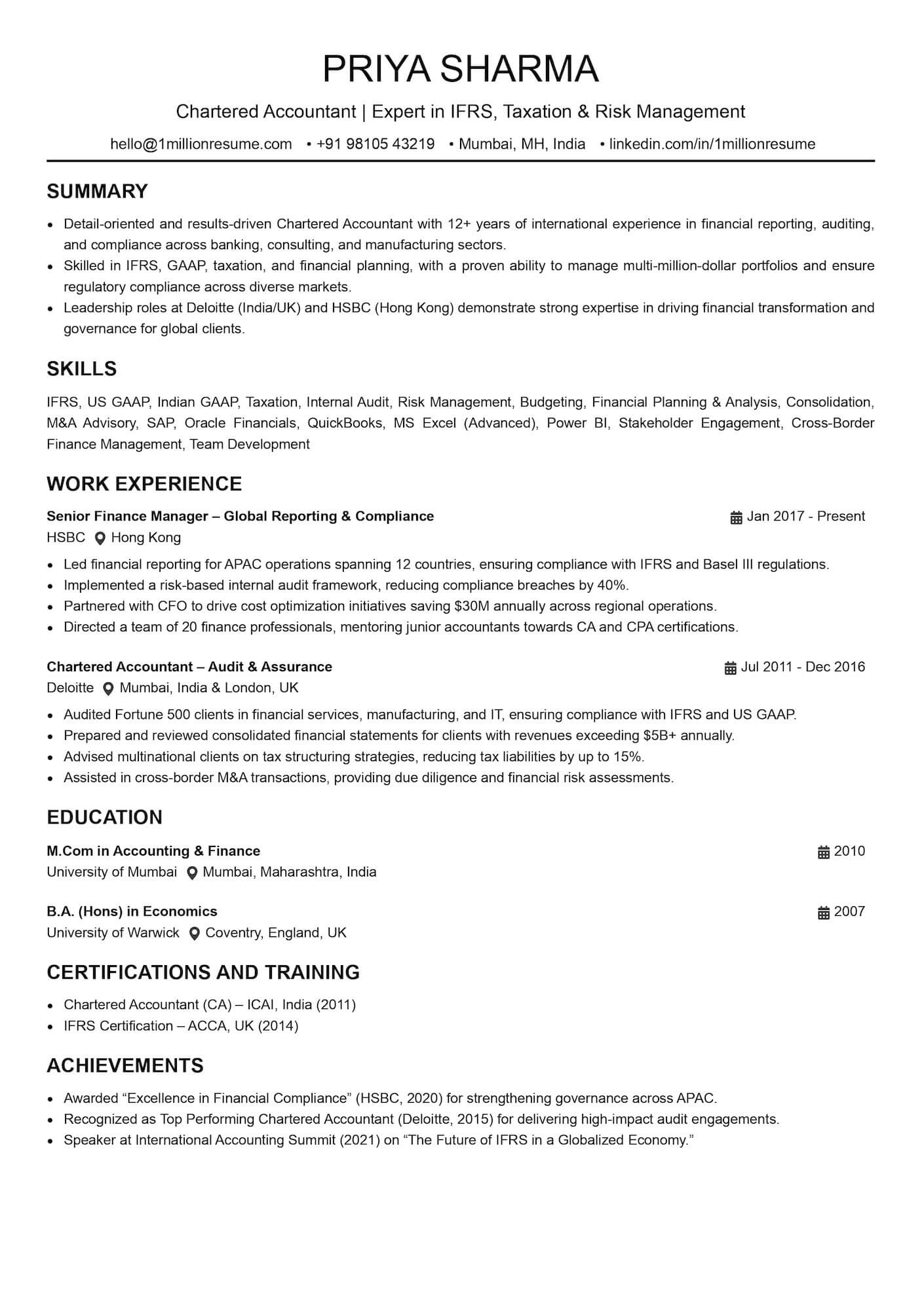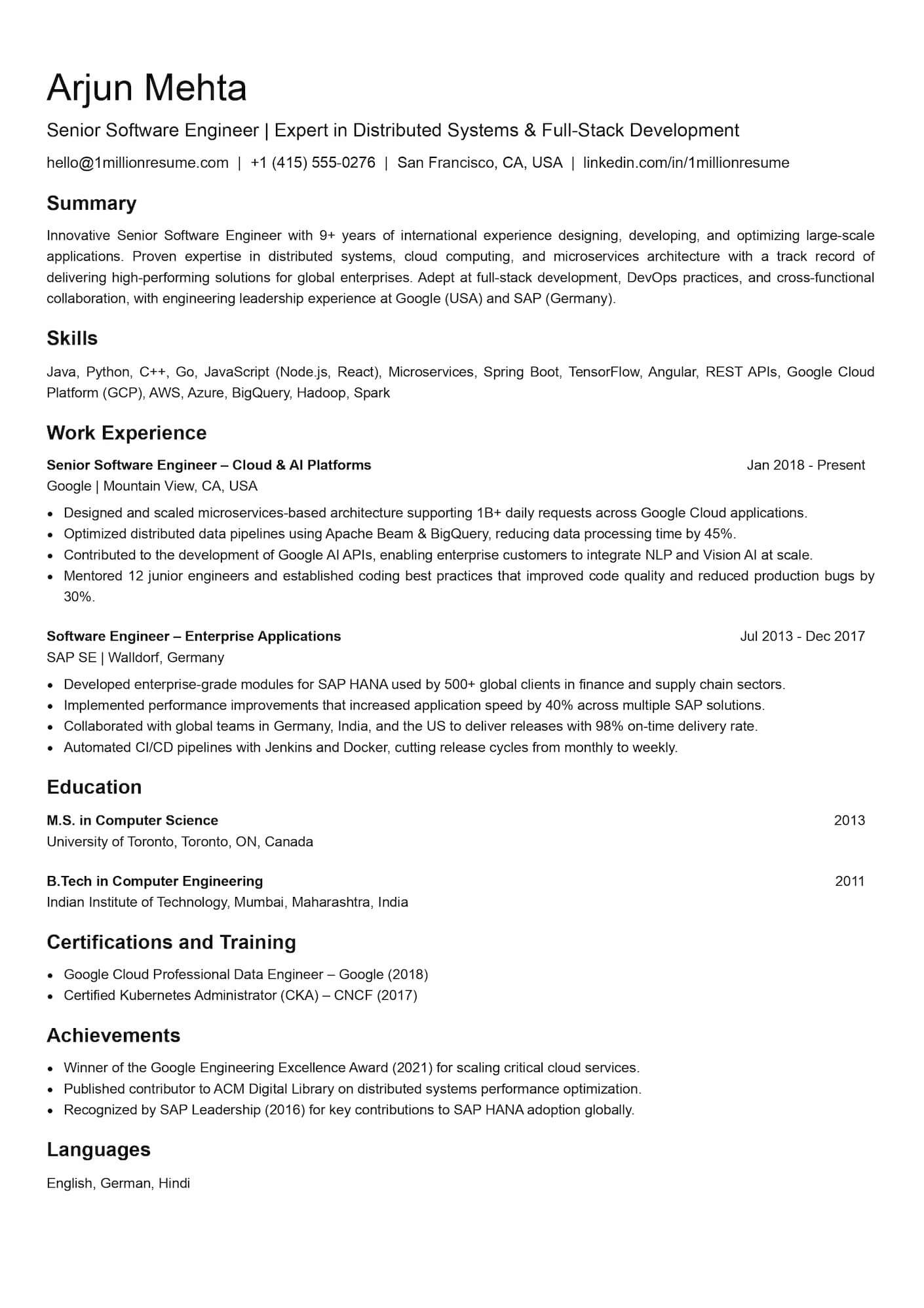Professional Resume Templates
Resume Template defines first impression of your resume so it has to be good. It catches recruiters and hiring manager's attention and get you hired faster. Our collection of 11+ professional resume templates, has mix of ATS friendly templates, modern template and single page resume templates.
Each template is optimized to present your skills, experience, education, and achievements in a visually appealing format. They are thoroughly tested with job sites and ATS software to give the best results.
Success stories of our customers
Received an offer. Recruiter Calls are frequent.
Recruiter Calls and LinkedIn messages are frequent. I'm sure it has played a part in the attention. A great resume to reflect career achievements and better highlight key elements for potential employers.

Bevan | PM, Ex AWS, USA
Outstanding! 3-5 Interviews, 2 offers
My experience was truly outstanding, I got 3-5 interview calls and 2 job offers. The resume wasn't just focused on my current job - it captured my consulting, technical and leadership skills as well. Plus this was much more affordable.

Amit | Data Engineer - Deloitte
47% CTC Jump - Can't Recommend Enough
The results speak for themselves. Since using 1millionresume, I've seen a significant increase in selection rate and job opportunities.
1millionresume helped me get a new Job with CTC jump from 34 LPA to 50 LPA.

Vipul | Software Engineer - OLX
ATS Friendly Resume Templates
Your job application will be processed by application tracking software (ATS). TopResume says 98% of fortune 500 companies use ATS for hiring. Your resume should bes software readable and should have required keywords as per job description.
Passes Applicant Tracking Systems (ATS)
Follows Best Resume Practices
Saves Time with Pre-Optimized Layout

Modern Resume Templates
Modern resume templates gives your resume advantage over growing competition by highlighting your skills and experiences. Your resume doesn"t have to look boring so it brings colors and designs to catch hiring manager’s attention immediately.
Visually Appealing Design
Compact & Can pack more content
Balanced Structure for Content & Style
Ideal for Creative & Tech Roles

How resume templates help you
- Professional Resume Templates - Our resume templates brings right balance between professional tone and appealing design. You can choose from 11+ Free and Pro templates options. These are vetted by recruiters and top industry professionals. They bring your skills and experiences into focus well deserved.
- Make a resume quickly and easily - Our resume builder ui is very intuitive to work with. It has list of sections you should add, live preview of your resume, tips and AI suggestions to help you make a job winning resume.
- ATS Friendly - Our resume template are ATS-friendly and software easily read and understand your resume. Our resume guides will help you find keywords in job description and include them in your resume.
- Making your resume stand out - Our resume templates instantly grabs recruiter’s attention giving you an advantage. Our resume tips, guides and example will help you make best resume. Your resume will stand out with these and get you hired faster.
Resume Templates FAQ
What are recommended CV Templates for mid level or senior level professionals.
- You are free to try all of our templates and see which one you like. Every resume/cv template design brings something different.
- We recommend using Glacier Chill, Executive Edge, Green Elegance, Modern Vibe, Basic Blue based on your liking and profile need.
What sections should I include?
You can find more details in our resume guides which will help you write a resume.
- For Freshers - Contact information, Career Objective, Education, Skills, Internship, Projects
- For Experienced Professionals - Contact Information, Resume Summary, Work Experience, Education, Skills, Achievements.
- Optional Sections - Languages, Hobbies, Certifications.
Is it okay to use a free template?
Yes. 1millionresume's Free Resume Templates are mix of ATS friendly, colored and two-column templates. It packs all the power you need for your resume. You can use it with full confidence.
Our professional resume templates are good at catching recruiter / hiring manager's attention. They offer professional designs to highlight your skills, experience, education etc and make your profile stand out. Plus it comes with power of AI. With AI suggestions, creating Stellar Resume becomes effortless. With our Premium offering, you can create resume / cv in 30 minutes.
How many pages should my resume be?
The ideal length of a resume can vary depending on your experience and the industry norms. Generally, one to two pages is recommended for most professionals. Your resume content should justify the length, advised length is -
- Freshers - Create 1 page resume.
- Early and Mid Level - Experienced Professionals - Make 1-2 page resume.
- Early and Mid Level - Experienced Professionals - Their resume can go 2-3 pages.
- Resumes should not go beyond 3 pages. CVs are usually longer but recruiters are not interested in reading long documents.
Can I change Templates?
Absolutely! Our resume builder allows you to switch templates effortlessly. You are free to experiment with different resume templates and decide the one which suits your need and make your profile look impressive.
You don't need to worry, we have already saved your data and same will be loaded into new template.
How to change - just click on template you like.
Which resume templates are really free?
You are free to try any resume template and check how it suits your profile. You can create a resume using these 3 free templates without making payment or entering your credit card information.
Which resume template is best for freshers?
All the templates are designed to work for freshers. Simple resume templates are good for freshers/students.
Which are resume templates with photo?
Green Elegance and Modern Vibe resume templates have photo option. If you are planning to add photo to your resume, consider our guide on including photo on resume.
What templates gives advantage in Interview?
- Professional Resume templates are designed to grab your attention. They have same effect on recruiter and hiring manager when they have 10 CVs in front of them and deciding which one to look at.
- All our resume templates, makes your profile look good. From our experience - 2 Column templates - Green Elegance, Modern Vibe, Basic Blue works well in Interview.
How can I use keywords to get noticed?
You can read job description and find keywords and skills that are relevant to the job that hiring manager will expect. You can use keywords throughout your resume, including in your summary statement, skills section, and experience section.
To make this simpler - our resume builder can match your resume to JD and tell you which keywords are missing. It also guides you on how can you include them.
How can I make sure my resume is ats friendly?
- Avoid using complex resume format and graphics.
- Avoid using tables or columns.
- Avoid using italics, bold, or underlining excessively.
- Use clear and concise language.
- Avoid using jargon or acronyms that may not be understood by computers.
Easier way to do this is to use 1millionresume ATS friendly resume templates which works well with companies tracking software. With us, You don't have to worry about software readability.
Which templates have AI suggestion / optimization feature?
- Be it any 1millionresume templates, advanced features like AI generation, AI suggestion, AI optimization and keyword matching are part of 1millionresume Pro plan.
- Creating resume or CV becomes effortless with help of AI.
Do I need to include photo on my resume
This depends on regional guidelines. In USA, adding photo to resume is considered discriminatory and candidate will face rejection. In India, there is no such rule in favour or against it so you can include if you want. Adding photo on resume on common in Germany, France, Spain, Switzerland, Japan etc.
Our recommendation - avoid using photo on resume. Only add if your region allow it and you really want to.
Should I use a resume template?
Resume templates make sure you are using a professional design and it gives a consistent look to your resume.
By using a template, you can focus more on the content of your resume rather than spending time on design and formatting.
Templates provide a pre-structured format, allowing you to quickly fill in your information without starting from scratch.
Professional resume templates are designed to be ATS friendly, increasing chances that your resume will pass the initial screening.
Can I use resume templates for no work experience?
Students and Freshers will not have experience. All of our resume template are designed to work for students, for this - we have kept work experience section optional in our resume builder.